Custom Menu
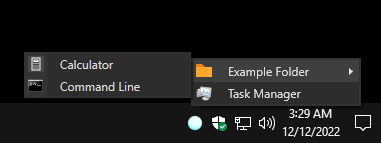
One of LumoTray’s core features is the ability to create a custom menu that you can easily access from the tray icon.
The menu supports a virtually unlimited number of shortcuts and folder depth.
You can add shortcuts to pretty much any file on your computer including executables, documents, scripts, etc.
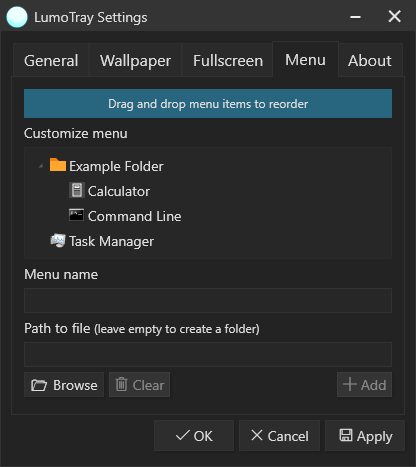
Adding an item with “name” only will create a folder.
When selecting both a name and a file path, a shortcut will be created for that destination.
When a file path is selected, there is an optional parameters field where you can add any parameters to your shortcut if required.